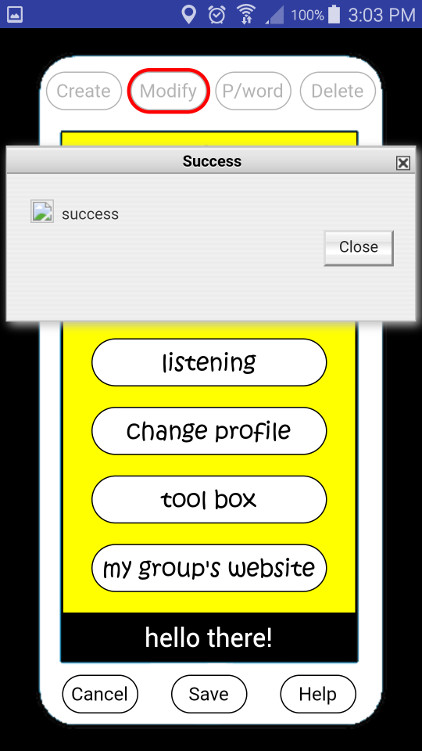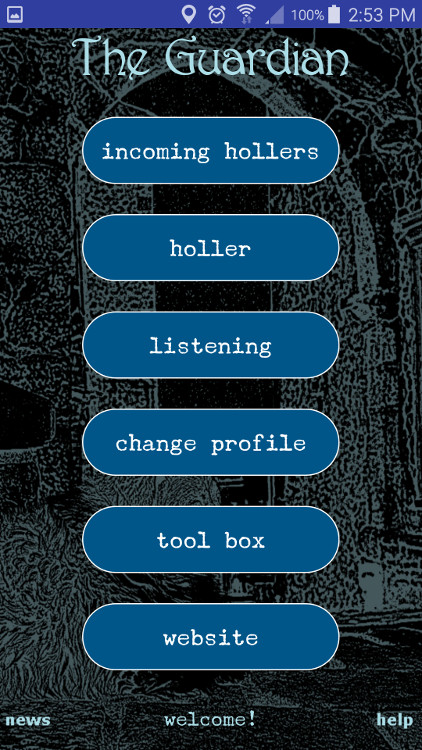
01. Main Screen
Go to the main screen of your app. Touch the heading and a list will drop down.
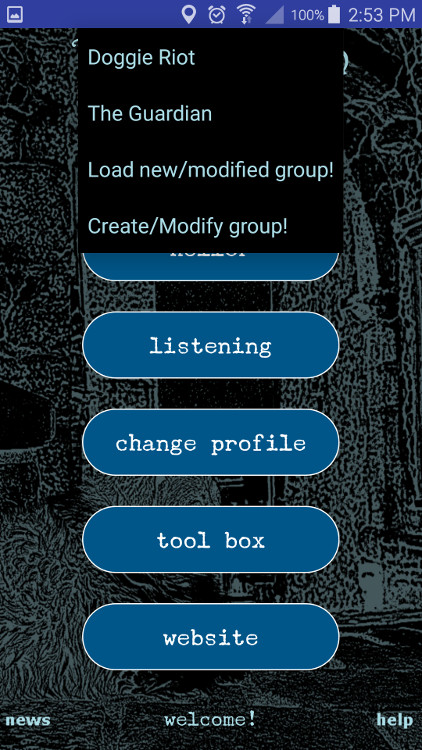
02. Menu
.
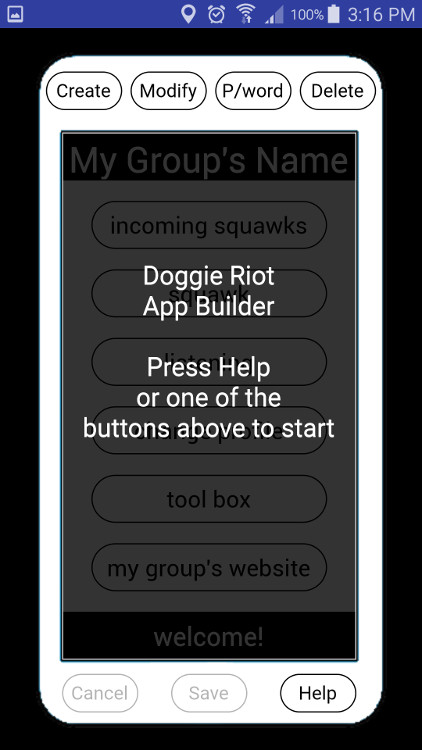
03. App Builder
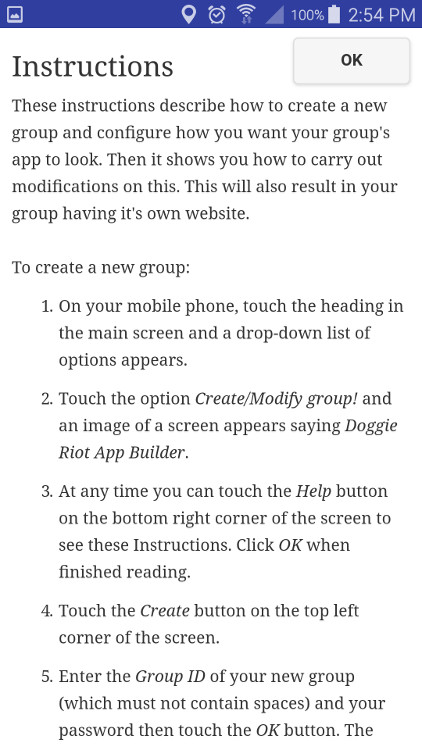
04. Help Instructions
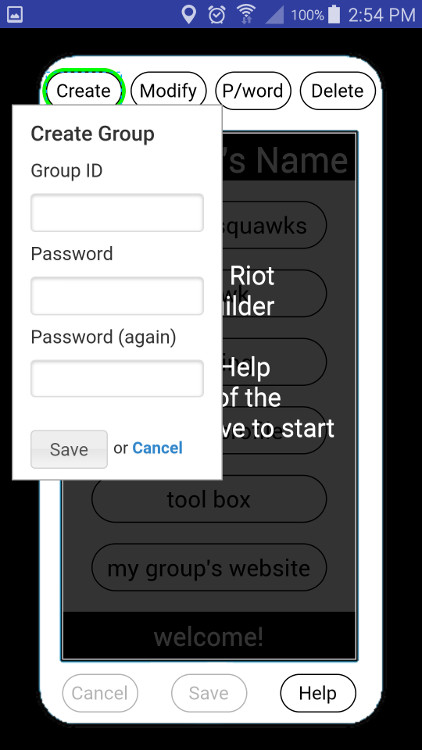
05. Create Group
Go to the main screen of your app. Touch the heading and a list will drop down.
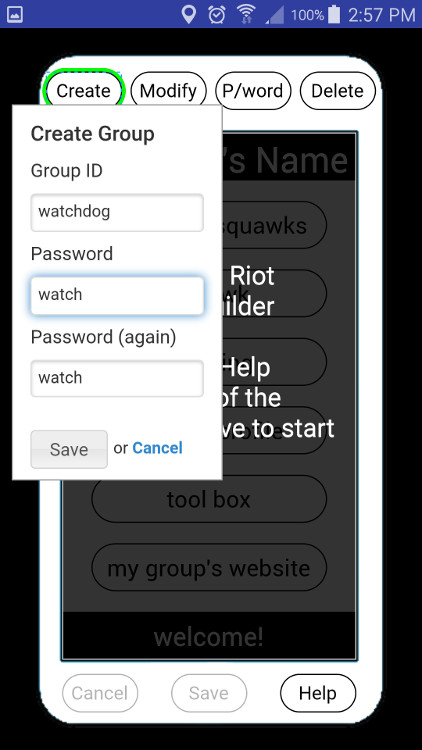
06. Set Group Name
.
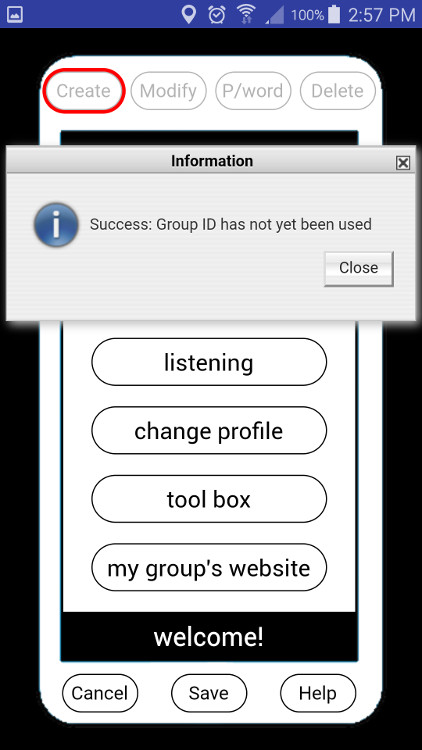
07. Name Accepted
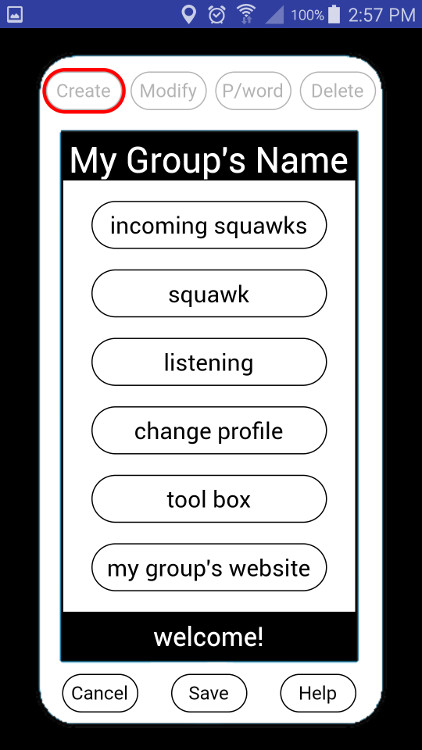
08. Ready to Start
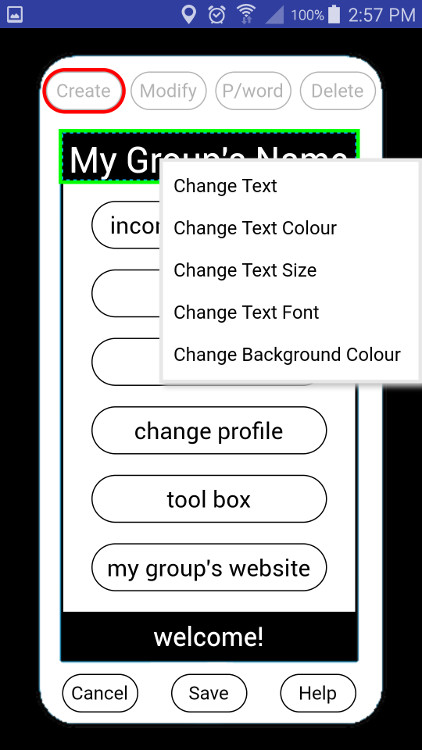
09. Set Heading Text
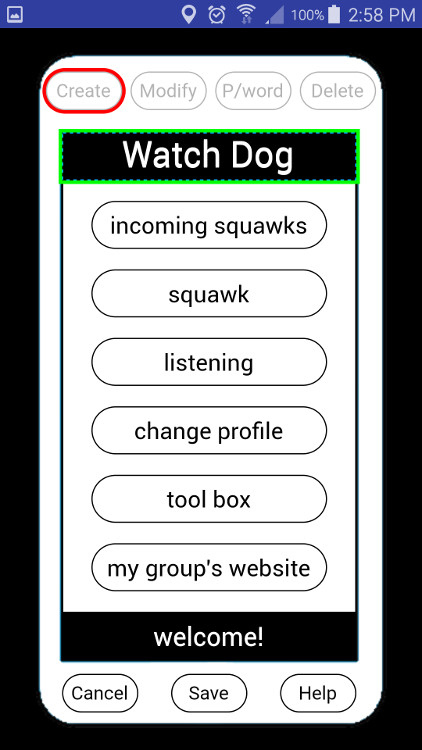
10. Heading Text
.
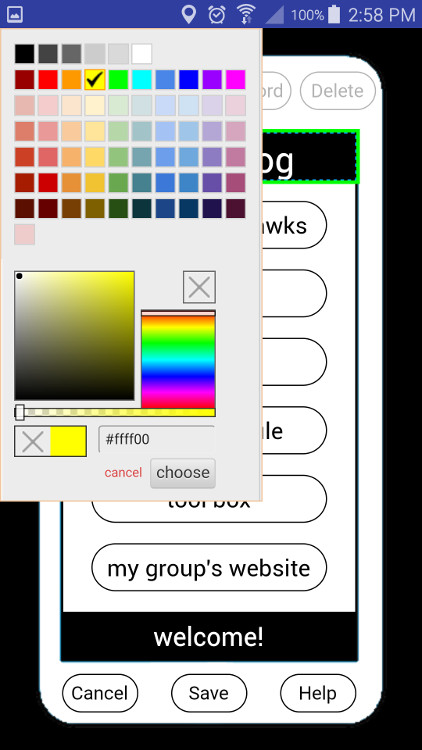
11. Select Colour
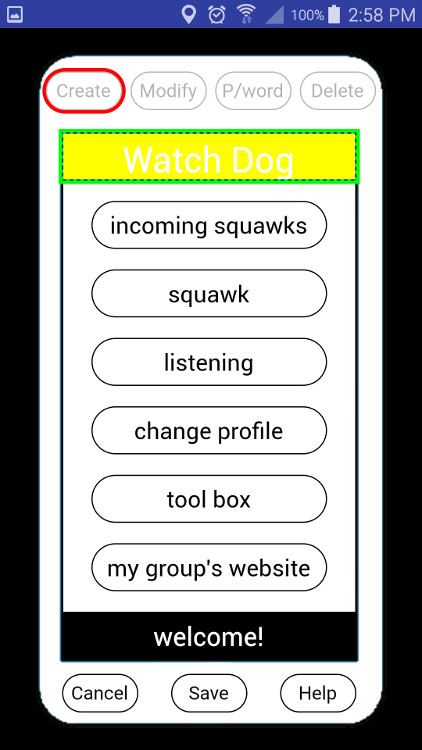
12. Heading Changed
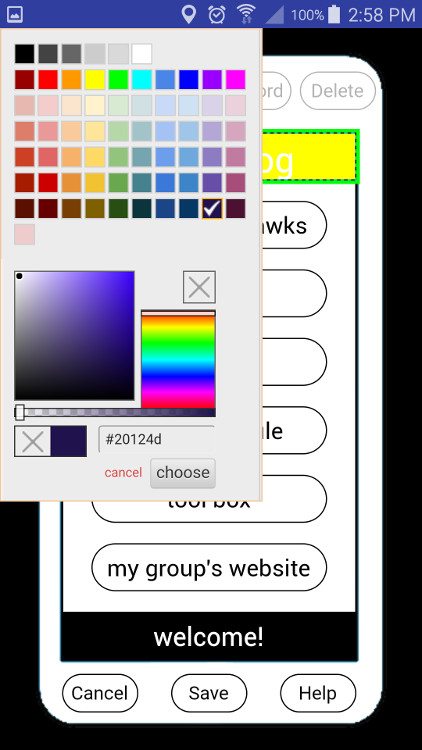
13. Select Colour
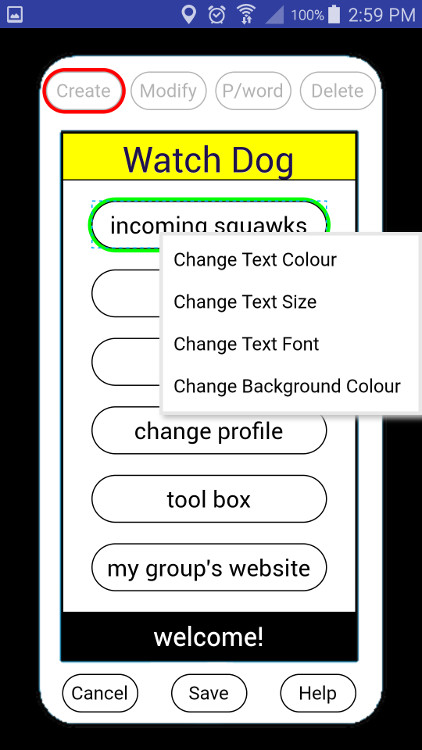
14. Change Button Font
.
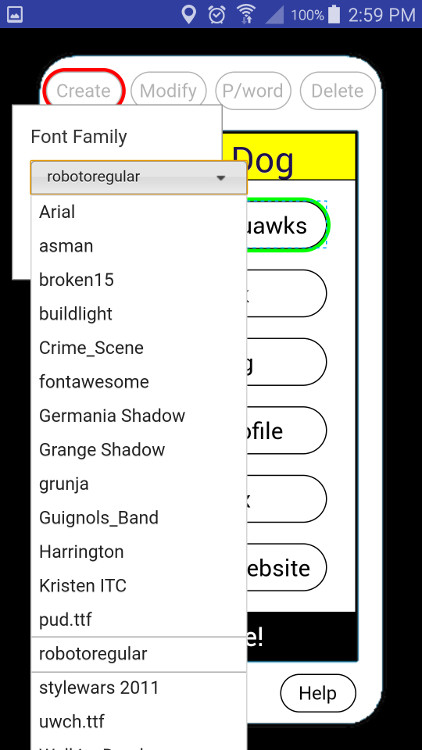
15. Select Button Font